Generating Leads
The AI chat widget isn't just a tool for customer support - it can also be a powerful lead generation asset for your business. By capturing user information through strategic interactions, you can build your contact list and nurture potential customers.
Benefits of Lead Generation via Chat:
- Engage visitors while they're actively interested in your product or service
- Collect leads 24/7 without constant human involvement
- Qualify leads through natural conversation before capturing contact details
Setting Up Lead Capture:
- Navigate to the "Settings" page for your Saylient AI chat widget.
- Click on the "Capture Lead" tab.
- Enable lead capture by checking the "Capture Leads" box.
- Choose when to show the lead form:
- Select "After" and specify the number of messages (default is 2) to allow some engagement before requesting information.
- Alternatively, select "At the beginning" if you prefer to capture leads immediately.
- Select which lead fields to include:
- Email (recommended and enabled by default)
- Name (optional)
- Phone (optional)
- Click "Update" to save your settings.
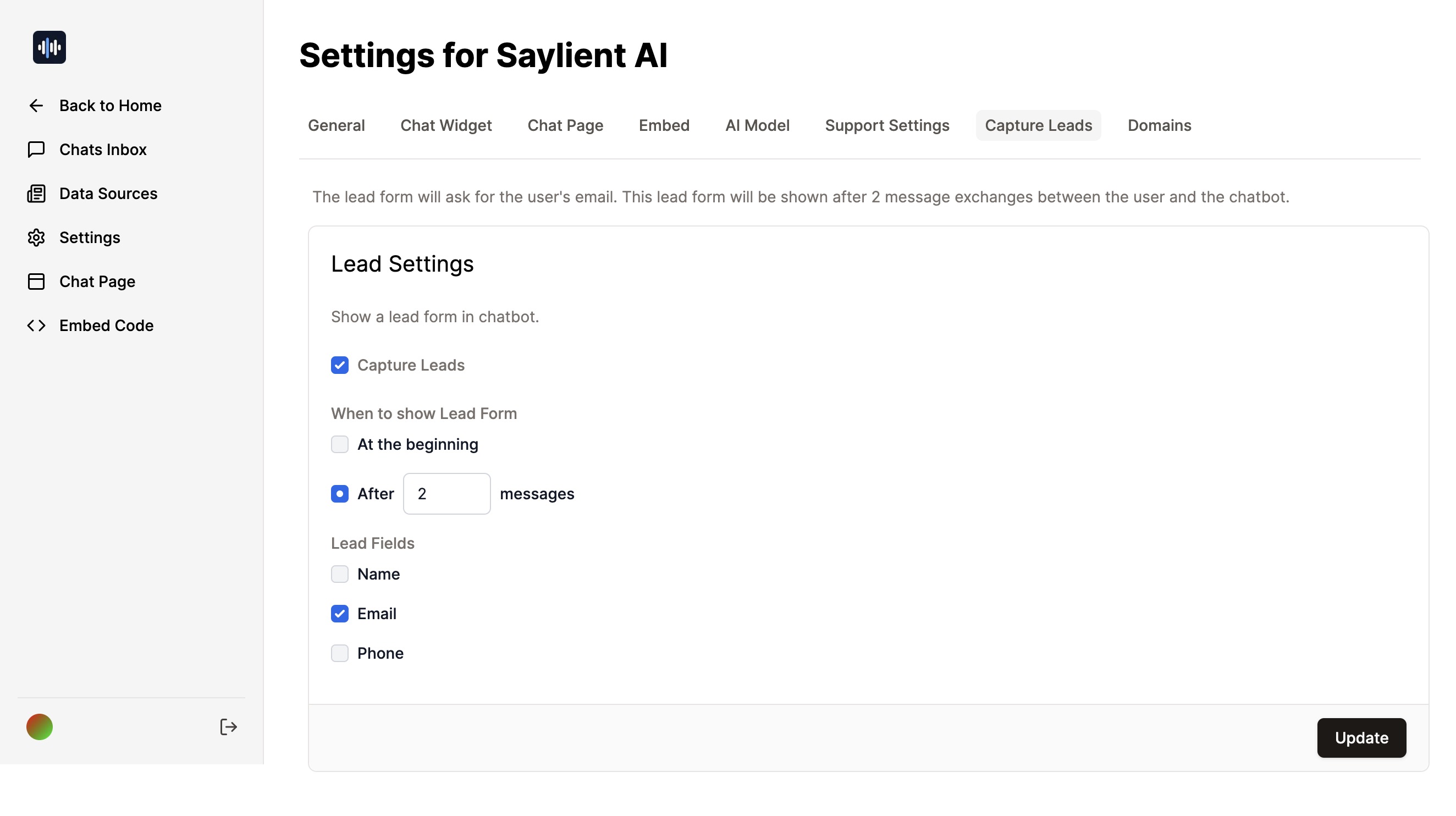 With these settings, the chat widget will automatically prompt users for their email (and any other selected information) after the specified number of message exchanges. This allows you to capture leads while providing value through the conversation, increasing the likelihood of users sharing their contact details.
With these settings, the chat widget will automatically prompt users for their email (and any other selected information) after the specified number of message exchanges. This allows you to capture leads while providing value through the conversation, increasing the likelihood of users sharing their contact details.
Remember to comply with all applicable data protection regulations when collecting and storing user information.
