Create a Hub
In Saylient AI, a hub serves as the central location for organizing all aspects of your chatbot, including settings, data, chat logs, and additional features. You have the flexibility to create multiple hubs, each dedicated to one of your different chatbots.
Creating a Hub
Creating a hub is a simple process:
- Navigate to the Hubs page in your Saylient AI dashboard.
- Click the "Create a Hub" button.
- Provide a name for your hub. Choose a name that reflects the purpose or theme of your chatbot.
- Enter a subdomain for your hub. This subdomain will be used to generate a unique URL for your chatbot.
Remember, every chatbot gets assigned a URL based on the domain name you provide. For example, if you choose "mysitechatbot" as your subdomain, your chatbot will be accessible at "mysitechatbot.saylient.ai".
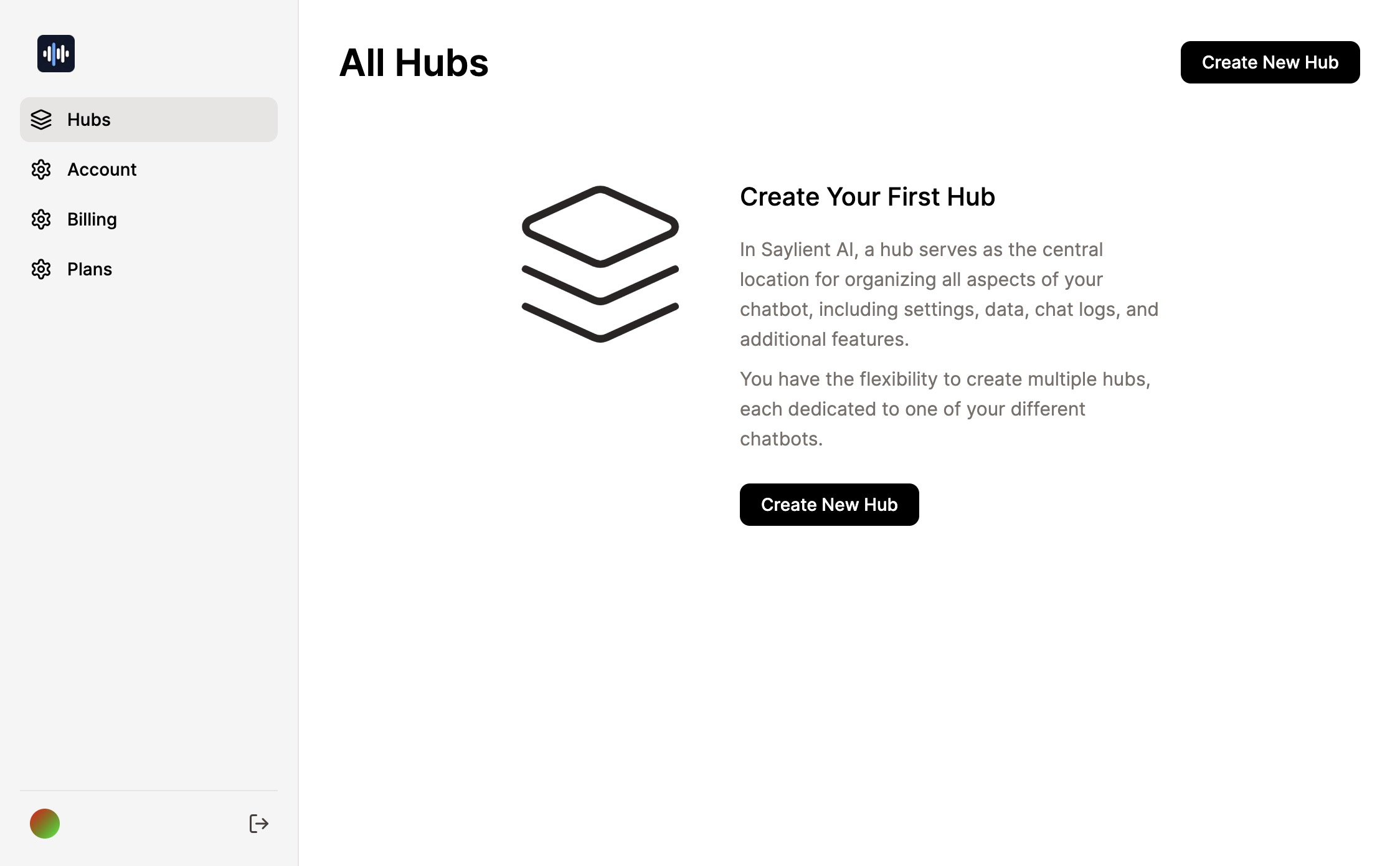
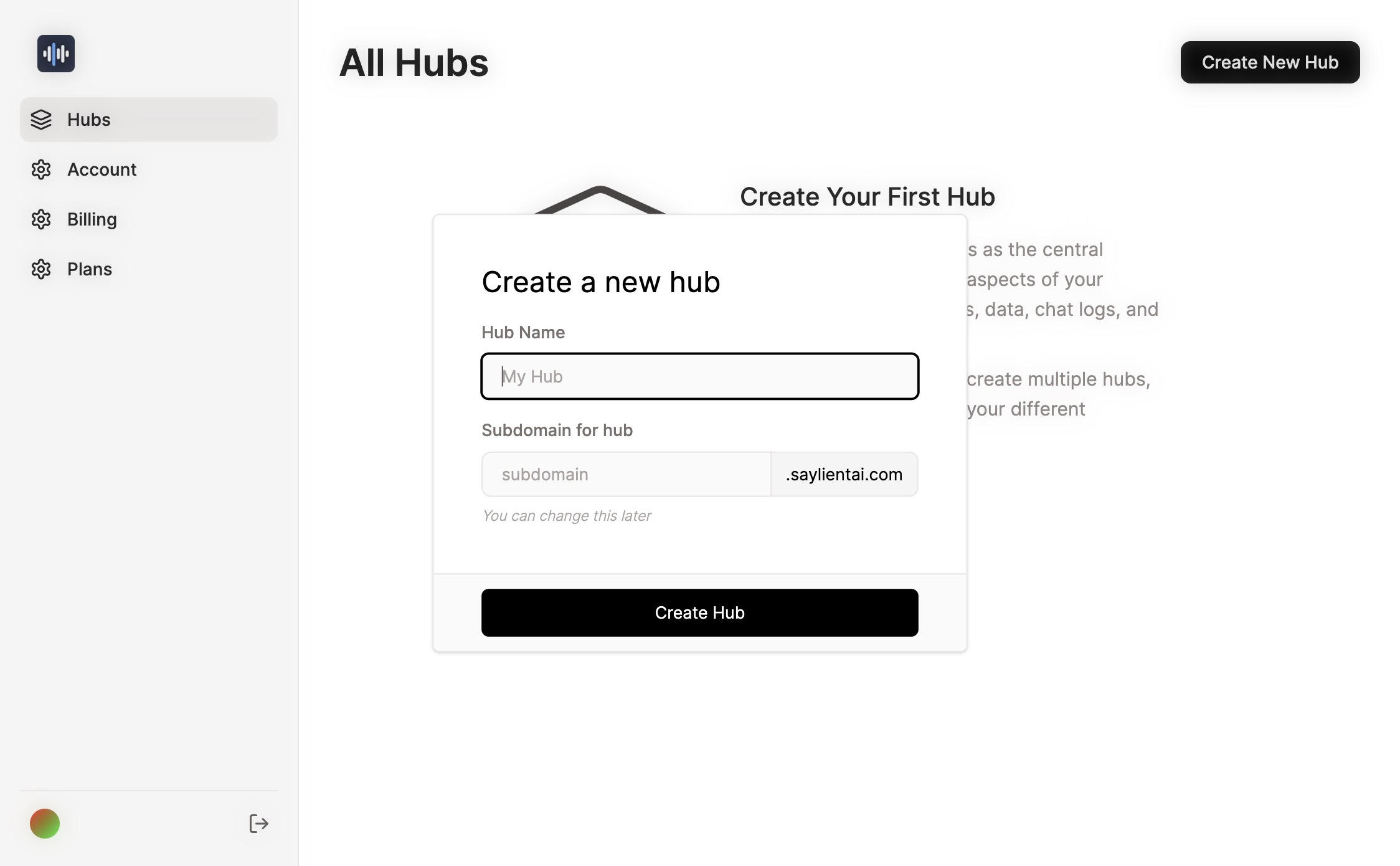
Accessing the Chatbot
Your Saylient AI chatbot offers two primary ways for users to interact with it:
- Embedded on Your Website: You can embed the chatbot directly on your website, allowing visitors to interact with it without leaving your site. This integration provides a seamless experience for your users.
- Unique URL: Each chatbot also gets its own unique URL. This standalone page allows your users and audience to visit and interact with your chatbot's content directly, even if they're not on your main website.
These dual access points provide flexibility in how you deploy your chatbot, catering to different user preferences and use cases.
