Embed Widget
Saylient AI provides an easy way to integrate your AI chatbot directly into your website using a simple embed code. This allows your website visitors to interact with your chatbot without leaving your site.
Embed the Chat Widget
- Navigate to Settings:
- From the main dashboard, click on "Settings" in the left sidebar menu.
- In the Settings page, select the "Embed" tab from the top navigation bar.
- Locate the Embed Code:
- You'll see a section titled "Embed Code" with a code snippet in a gray box.
- This code is uniquely generated for your chatbot.
- Copy the Embed Code:
- Click the "Copy" button located at the top right corner of the code box.
- This will copy the entire code snippet to your clipboard.
- Paste into Your Website:
- Open your website's HTML file in your preferred code editor.
- Locate the closing
</body>tag near the end of your HTML file. - Paste the copied embed code immediately before this closing body tag.
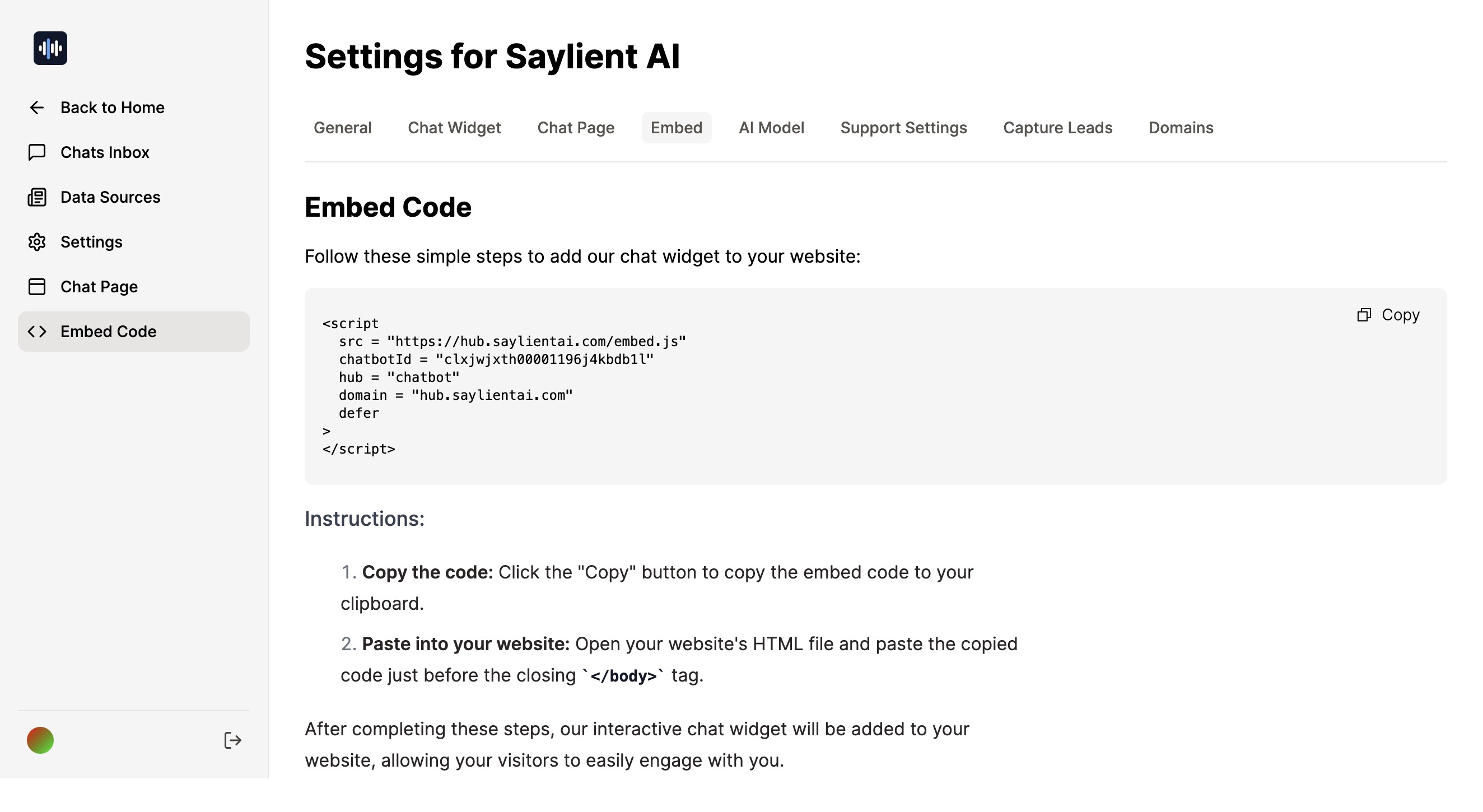
Important Notes
- The
chatbotIdin your code will be unique to your chatbot. - Do not modify any part of this code unless instructed by Saylient AI support.
- Save and Upload:
- Save your HTML file after adding the embed code.
- Upload the updated file to your web server.
After completing these steps, the interactive chat widget will be added to your website. Visitors will see a chat icon, typically in the bottom right corner of the page. When clicked, it will open the chat interface where they can interact with your AI chatbot.
Customization
- The appearance and behavior of the chat widget can be customized in the "Chat Widget" tab of the Settings page.
- You can adjust colors, size, position, and other properties to match your website's design.
Troubleshooting
- If the chat widget doesn't appear, ensure that the code is correctly placed just before the closing
</body>tag. - Check your browser's console for any JavaScript errors that might prevent the widget from loading.
- If you're still facing problem, reach out to the Saylient AI support team at hello@saylientai.com
By embedding the chat widget, you provide an easy and accessible way for your website visitors to engage with your AI chatbot, enhancing their experience and potentially increasing engagement on your site.
